Linux Integration Components for Microsoft Hyper-V są dostępne publicznie.
Aby pobrać pakiet należy:
1. Zalogować się do https://connect.microsoft.com używając swojego Live ID.
2. Kliknąć “CONNECTION DIRECTORY” (górna część strony).
3. Wybrać kategorię: Server, i przewinąć aż do “Linux Integration Components for Microsoft Hyper-V”
4. Kliknąć“Apply Now” by uzyskać dostęp do połączenia.
źródło: Hyper-V How To: Download Linux Integration Components (Beta) -tonyso
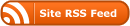


0 Responses
Stay in touch with the conversation, subscribe to the RSS feed for comments on this post.