Na Witrynie pobierania Microsoft pokazały się dwa ciekawe dokumenty dotyczące wspieranych scenariuszów dla upgrade do Windows 7 i Windows Server 2008 R2.
Scenariusze wyglądają następująco:
Wspierane scenariusze dla upgrade do Windows 7
| Z Windows Vista (SP1, SP2) | Upgrade do Windows 7 |
| Business | Professional, Enterprise, Ultimate |
| Enterprise | Enterprise |
| Home Basic | Home Basic, Home Premium, Ultimate |
| Home Premium | Home Premium, Ultimate |
| Ultimate | Ultimate |
| Z Windows 7 | Upgrade do Windows 7 |
| Enterprise | Enterprise |
| Home Basic | Home Basic |
| Home Premium | Home Premium |
| Professional | Professional |
| Starter (x86 only) | Starter (x86) |
| Ultimate | Ultimate |
| Z Windows 7 | Anytime Upgrade do Windows 7 |
| Home Basic | Home Premium, Professional, Ultimate |
| Home Premium | Professional, Ultimate |
| Professional | Ultimate |
| Starter | Home Premium, Professional, Ultimate |
Wspierane scenariusze dla upgrade do Windows Server 2008 R2
| Z Windows Server 2003 (SP2, R2) | Upgrade do Windows Server 2008 R2 |
| Datacenter | Datacenter |
| Enterprise | Enterprise, Datacenter |
| Standard | Standard, Enterprise |
| Z Windows Server 2008 (RTM-SP1, SP2)* | Upgrade do Windows Server 2008 R2 |
| Datacenter | Datacenter |
| Datacenter Core | Datacenter Core |
| Enterprise | Enterprise, Datacenter |
| Enterprise Core | Enterprise Core, Datacenter Core |
| Foundation (SP2 only) | Standard |
| Standard | Standard, Enterprise |
| Standard Core | Standard Core, Enterprise Core |
| Web | Standard, Web |
| Web Core | Standard Core, Web Core |
* Windows Server 2008 RTM jest oznaczony jako “RTM-SP1”.
| Z Windows Server 2008 (RC, IDS, RTM) | Upgrade do Windows Server 2008 R2 |
| Datacenter | Datacenter |
| Datacenter Core | Datacenter Core |
| Enterprise | Enterprise, Datacenter |
| Enterprise Core | Enterprise Core, Datacenter Core |
| Foundation | Standard, Foundation |
| Standard | Standard, Enterprise |
| Standard Core | Standard Core, Enterprise Core |
| Web | Standard, Web |
| Web Core | Standard Core, Web Core |
Niewspierane scenariusze dla upgrade do Windows 7
- Upgrade do Windows 7 z następujących systemów operacyjnych jest niewspierany:
- Windows 95, Windows 98, Windows Millennium Edition, Windows XP, Windows Vista® RTM, Windows Vista Starter, Windows 7 M3, Windows 7 Beta, Windows 7 RC oraz Windows 7 IDS
- Windows NT® Server 4.0, Windows 2000 Server, Windows Server® 2003, Windows Server 2008 oraz Windows Server 2008 R2
- Cross-architecture in-place upgrade (na przykład: x86 do x64) jest niewspierany.
- Cross-language in-place upgrade (na przykład: en-us do de-de) jest niewspierany.
- Cross-SKU upgrade (na przykład: Windows 7 N do Windows 7 K) jest niewspierany.
- Upgrade z Windows Vista do Windows N, Windows K, Windows KN oraz Windows E jest niewspierany.
- Cross-build type in-place upgrade (na przykład: fre to chk) jest niewspierany.
- Pre-release in-place upgrade across milestones (na przykład: Windows 7 RC to Windows 7 RTM) jest niewspierany.
Niewspierane scenariusze dla upgrade do Windows Server 2008 R2
- Upgrade do Windows Server 2008 R2 z następujących systemów operacyjnych jest niewspierany:
- Windows® 95, Windows 98, Windows Millennium Edition, Windows XP, Windows Vista®, Windows Vista Starter oraz Windows 7
- Windows NT® Server 4.0, Windows 2000 Server, Windows Server 2003 RTM, Windows Server 2003 with SP1, Windows Server 2003 Web, Windows Server 2008 R2 M3 oraz Windows Server 2008 R2 Beta
- Windows Server 2003 for Itanium-based Systems, Windows Server 2003 x64, Windows Server 2008 for Itanium-based Systems, Windows Server 2008 R2 for Itanium-based Systems
- Cross-architecture in-place upgrade (na przykład: x86 to x64) jest niewspierany.
- Cross-language in-place upgrade (na przykład: en-us to de-de) jest niewspierany.
- Cross-edition upgrade (na przykład: the Windows Server 2008 Foundation SKU to the Windows Server 2008 Datacenter SKU) jest niewspierany.
- Cross-build type in-place upgrade (na przykład: fre to chk) jest niewspierany.
Dokumenty bardzo ściśle opisują wspierane scenariusze upgrade z poprzednich wersji systemów. Upgrade z wersji RC i BETA Windows 7 i Windows Server 2008 będzie możliwy (Microsoft obiecał to testerom i scenariusz ten ma działać odpowiednio dla Beta->RC jak i RC->RTM oraz Beta->RTM) ale nie jest wspierany. Czyli w przypadku zgłoszenia np. problemu technicznego gdy konsultant dostanie informację, że problem dotyczy takiego właśnie upgrade nie będzie w stanie dalej pomagać.
źródła:
Windows 7 Upgrade Paths – Microsoft Download Center
Windows Server 2008 R2 Upgrade Paths – Microsoft Download Center

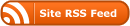


0 Responses
Stay in touch with the conversation, subscribe to the RSS feed for comments on this post.