Co zrobić jak Visual Studio Team Explorer podczas tworzenia workspace zaskoczy nas komunikatem:
Team Foundation Error
System.Web.Services.Protocols.SoapException: The workspace xxx;domain\username already exists on computer yyy. at Microsoft.TeamFoundation.VersionControl.Server.Repository.CreateWorkspace(Workspace workspace)
Aby rozwiązać problem należy wyczyścić cache aplikacji, przez zmianę nazwy jego folderu lub usunięcie zawartości.
Cache Visual Studio Team Explorer znajduje się:
- w Windows 7/Vista: C:\Users\username\AppData\Local\Microsoft\Team Foundation\2.0.
- w Windows XP: C:\Documents and Settings\username\Local Settings\Application Data\Microsoft\Team Foundation\2.0.
źródło: własne doświadczenie

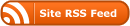


0 Responses
Stay in touch with the conversation, subscribe to the RSS feed for comments on this post.